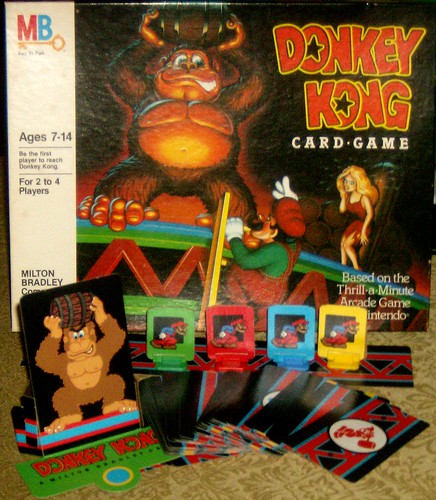Mario Paint is a game that makes absolutely no sense at all to those who didn't grow up with it. On
the surface it seems like an early version MSPaint, only with Mario branding. Which honestly a lot of the drawing portion is, though it's filled with all sorts of fun extras that make it way more exciting and addictive than sitting at your desktop. Along with the drawing portion there's an animation program, a coloring book, a custom stamp maker, a coffee break mini game and a composition program. In short it was a whole world of digital creativity at our fingertips long before there was MSpaint on our desktops or windows music maker, or most of us even had home computers for that matter.
Overview
Controls
Mario Paint is one of the few games that utilized the SNES mouse. You use it like you use an ordinary computer mouse, you make selections with the left button. The right button has a few different context sensitive controls, but mostly it's used for going backwards while looking through the color palates. As you would expect you move around using the entire mouse. Like old computer mice it controls via a ball in the bottom and isn't terribly sensitive. It also gets dirty quickly so you'll often find yourself taking it apart and cleaning stray cat hairs and dust off the ball. Additionally the game offers three different mouse response speeds so you can experiment with which works best for you.
Music
In the sections that aren't specifically the composition program, Mario paint still offers plenty of musical excellence. You can select what you'll be listening to in the "paint" screens. You can select the main recognizable Mario paint theme (which I've oftentimes found myself humming in the grocery store), by selecting the man doing push ups. A generic fun song, by picking the three monkeys. Or some "relaxed" new age style music, which is the staff filled with various things instead of notes . The thing that looks like a nose (but is actually a dog...maybe) is silence.
The coffee break fly swatting game has several background themes depending on the level you're on. The stamp creation screen has it's own music as does the save screen.
In the composing section there are three pre-programmed songs including a version of the original Mario theme. However, you've got almost no limit to the songs you can create on your own so long as it's within the confines of 3 notes per beat and 25 measures.
So your game in particular can have either a great Nintendo soundtrack with the kind of outstanding quality you'd expect from a first party Nintendo game of this age or you can have a fantastic personalized one depending on your skill and patience level.
Gameplay
The game has several parts.
1. Paint
The main part is a digital paint as the title would lead you to believe. As I said earlier at first glance it's an early version of your standard computer paint program.
Your main page gives you several basic options at the bottom of the screen, a movement tool to reorient any and stamps, a pen in three thicknesses, a spray can tool, a stamp tool, copy tool, a shape drawing tool and an erasing tool. The top of the screen gives you 14 pre-programmed color/pattern/stamp palates and a 15th row for your original stamp creations. For paint functions second page offers a letter box tool, which simply removes the tool bars and frames your creation. There's also a page fill tool which fill the canvas with whatever you'd like without having to wait for the paint brush fill. And finally it also contains the text tool and custom stamp creation tools which I'll go into a little more depth about.
The text tool is exactly what you'd expect, you can use the full English alphabet in lowercase uppercase and italics, as well as what I believe is a full set of Japanese Kanji. You can change the colors and make them small or large.
In stamp creation you get a 16x16 grid with which you can create your own stamp images to use anywhere in the game. It works pretty much like the pattern editor in the Animal Crossing games, just with fewer functions.
There are also 4 coloring pages (which are for some reason located in the save an load screen) Which feature: an image of Mario on Yoshi, a collection of animals, a birthday cake, and an undersea scene. They're exactly what you'd expect black and white pictures you color using either the pen tool or the fill tool.
Depending on your level of skill and your patience the paint functions allows you to make everything from a few minute silly scene involving baby heads and flowers, or use the save feature to create a multi-hour multi session 16 bit Mona Lisa. However, all that could still be accomplished in a normal paint program that most of us have at our fingertips whenever we use a computer. What makes Mario Paint different and more fun is the little surprises. There are 9 different ways to do a full screen erase each with it's own animation, the paint brush dances while it's filling, and the dog runs around the screen when you ignore him. There are Tons of other fun things, but they're best discovered by playing the game.
2. Animation
On the second screen you'll find the animation tool which is represented by the person jumping rope. The animation screen lets you first select the desired number of frames for your animation 4, 6 or 9. You can free hand your animation within the box or use stamps. There are several stamps already set up for animation so making a walking Koopa, BaBomb or Spiney is quick and easy. This is also and excellent place to use your own custom stamps. There's a copy tool here as well so it's easy to copy from one frame to another to make sure you've got your positioning right as there aren't any grids to help you.
Once you're finished making your masterpiece you choose the path you wanted it take across whatever you've left on the screen. The path will take into account any starts and stops you make so you may want o be aware of that. Once you've decided on the animation and it's path you can view the animation you've made. On the view animation screen you can put the frame on and set your masterpiece to whatever musical composition you last had up in the composition screen making for a full cinematic experience for the ages! You can even save your full creation by using the handy save robot, be sure to enjoy the hot techno beats while you wait (I died with happiness when I realized this same save music was used in Mario Maker).
3. Composition
4. Coffee Break
This mini game seems absolutely random compared to the
rest of the game as it has nothing do with any sort of creativity. It is however the only part that really seems like playing a regular video game. It seems as though it was primarily included simply to get players used to their using the mouse instead of a controller, but it really is a great mini game. Your cursor becomes a hand holding a flyswatter and your goal is to swat 100 mosquitoes,dragon flies,houseflies and bomb bugs. You then get a giant mecha bug you must hit several times while trying to avoid his projectiles and clouds of killer bugs. Once you defeat the bug master you move on the next stage which rewards you with a different background, different music and more of a challenge. You follow the same pattern until you beat all the giant bugs.
It's honestly a lot more and addictive than it sounds (which you already know if you've got the first Wario Ware), when going through the game in order to better write this review I got myself stuck playing it several times. It's also a heck of a challenge to keep your hand from getting stung/exploded/otherwise mangled and screaming (yes, the hand screams), I don't think I ever managed to beat it as a kid, but I know for certain that I spent hours attempting it. I'd like to take this moment to suggest that we all write letters to Nintendo asking them to include this game in their next set of mini games for the Wii.
Conclusion
Mario Paint is a fantastic game at the time was quite unique, (though there was at least one coloring book style game on the NES). There were very few games coming out for any console in the US that didn't have what would be considered normal formulaic gameplay. Mario paint challenged you to make your own game, and use your imagination to create what you wanted to see. Even more amazing than the concept itself is that it worked so well. Named one of the top 200 SNES games ever released, even now, 20+ years later people still remember this program fondly and still use it. If you've got a creative side, or just enjoy smacking bugs, Mario Paint won't disappoint.
~Stephanie